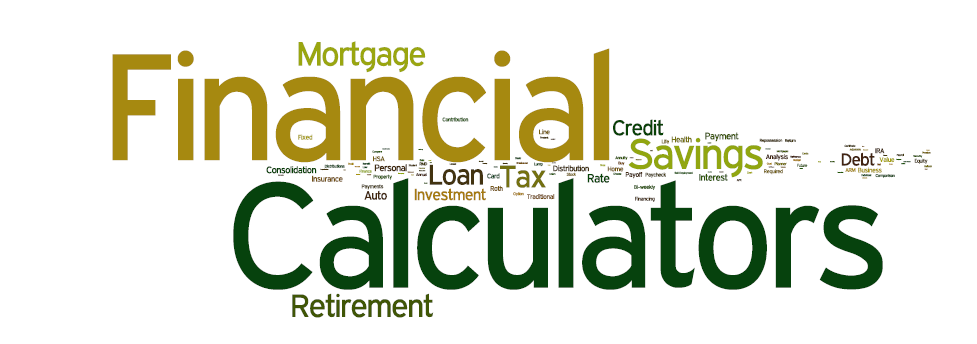Maintenance Update 03 31 2017
Overview: Financial Calculator Update 3/31/2017
The quarterly update for 3/31/2017 is a targeted in regards to content updating with specific calculation changes affecting only the Tax calculators. The changes affect the functionality of the calculations, updating them to 2017 rules and regulations. In addition significant changes have been made to the underlying calculator functionality to enhance mobile performance and ADA compliance.
All maintenance releases are cumulative, so if you apply this update, you will have all previous calculator updates as well. For your reference you can view the previous update notes here: 12/31/2016 Update.
Update Instructions
For more detailed information please see our frequently asked questions: FAQ
- Download the latest update package for your calculators from your download site, found on your update e-mail notice.
- Execute the KJEUpdate.exe file from your download. This is a self-extracting zip file. (Or unzip the KJEUpdate.zip file if you are using a non-windows platform.) If you see a warning message, you can safely continue. When prompted for a directory, you may use the default or enter your own. It is recommended that you extract the update to a new directory and then move the required files to your production or staging environment. One directory will be created with no subdirectories.
- Replace all files provided in update package. The update package includes all JS files and CSS files that are required to update the content of your calculators. IMPORTANT! The update package does not contain any HTML files or the KJESiteSpecific.js or KJESiteSpecific.css files. These files are not required for an upgrade, and replacing them may result in overwriting custom changes for your website intstallation. If you use the full installation package and have changed the file KJESiteSpecific.js or KJESiteSpecific.css files do not replace them.
When you test the new version of the calculators, make sure that the browser you are using uses the new files instead of any it may have in its cache. You may need to clear the browser's cache manually to ensure the new versions are loaded.
Please note, if you have a Servlet or other custom deployment, installation instructions for your package will found on your download page or provided separately.
If you wish to upgrade to V3 please email use us at:
Update Changes 3/31/2017
The V3 (HTML5/JavaScript) calculators do not require any edits or modifications to HTML pages, all changes are encapsulated within the JS files provided.
- Calculator sllider support on touch devices: This update includes a major re-write for the sliders to solve problems on touch devices not responding correctly (specifically Chrome touch devices and some Windows Phones). This change also was implemented for better performance on all devices that have the ability to display native sliders (instead of the custom coded sliders that use HTML/CSS). In HTML a native slider is a form input with a type of "range". By using native sliders on touch devices, the operating system sorts out whether a touch is a "swipe" to move the page or a "slide" to slide the slider (or a "tap").
Support for native sliders is not consistent or available on all platforms and browsers. To implement this change without breaking older browsers, the native sliders are only used on:
- Microsoft IE 11 and Micrsoft Edge: (IE 10 supports native sliders poorly, IE 9 and below has no support)
- Chrome and Firefox: On all browsers that have native slider support. These browsers have supported native sliders since 2012. Very good support has been available since 2014.
- Safari will continue to use the non-native sliders (support is poor and the current HTML sliders work very well, better than the native sliders).
- All other browsers will detect if the "range" input type is available and will use the native slider if available or fall back to current CSS/HTML slider.
- Spanish Calculators: Updates to Spanish calculator definitions and text for minor typographical errors are included in this update.
- ADA and Screen Readers: Updates to improve ADA and screen reader functionality are included in this update. All calculators follow the ADA guidelines to meet or exceed accessibility specification WACG 2.0 Level AA and Section 508.
- 1040 Tax Estimator: (Tax1040.html) has been updated for new rates and schedules for 2017. This includes changes to the definitions, and the calculation modules. It is possible that additional changes to the tax rates and rules will take place before the end of 2017. This update uses the current tax law for its estimates (and does not attempt to determine new or changed law not yet in effect).
Filing Status and Income Tax Rates 2017* Tax Rate Married Filing Jointly or Qualified Widow(er) Single Head of Household Married Filing Separately 10% $0 - $18,650 $0 - $9,325 $0 - $13,350 $0 - $9,325 15% $18,650 - $75,900 $9,325 - $37,950 $13,350 - $50,800 $9,325 - $37,950 25% $75,900 - $153,100 $37,950 - $91,900 $50,800 - $131,200 $37,950 - $76,550 28% $153,100 - $233,350 $91,900 - $191,650 $131,200 - $212,500 $76,550 - $116,675 33% $233,350 - $416,700 $191,650 - $416,700 $212,500 - $416,700 $116,675 - $208,350 35% $416,700 - $470,700 $416,700 - $418,400 $416,700 - $444,550 $208,350 - $235,350 39.6% Over $470,700 Over $418,400 Over $444,550 Over $235,350 *Caution: Do not use these tax rate schedules to figure 2016 taxes. Use only to figure 2017 estimates. Source: Rev. Proc. 2016-55Standard Deduction for 2017 Federal Income Tax Filing Status Standard Deduction Married Individuals Filing Joint Returns and Surviving Spouses $12,700 Heads of Households $9,350 Unmarried Individuals $6,350 Married Filing Separately $6,350 - 1040EZ Tax Estimator: (Tax1040EZ.html) has been updated for new rates and schedules for 2017. This includes changes to the definitions, and the calculation modules. Please note that no new entry or output fields were required, but the tax tables and many of the tax computations were affected. This update uses the current tax law for its estimates (and does not attempt to determine new or changed law not yet in effect).
- Marginal Tax Estimator: (TaxMargin.html, SPTaxMargin.html) has been updated for new rates and schedules for 2017. This includes changes to the definitions, and the calculation modules. Please note that no new entry or output fields were required, but the tax tables and many of the tax computations were affected. This update uses the current tax law for its estimates (and does not attempt to determine new or changed law not yet in effect).
- Self Employment Tax Calculator: (TaxSelfEmployment.html) has been updated for new rates and schedules for 2017. This includes changes to the definitions, and the java calculation modules. Please note that no new entry or output fields were required, but the tax tables and many of the tax computations were affected. This update uses the current tax law for its estimates (and does not attempt to determine new or changed law not yet in effect).
- Earned Income Tax Credit Calculator: (EarnedIncomeCredit.html) has been updated for new rates and schedules for 2017. This includes changes to the definitions, and the java calculation modules. Please note that no new entry or output fields were required, but the tax tables and many of the tax computations were affected. This update uses the current tax law for its estimates (and does not attempt to determine new or changed law not yet in effect).
- Charitable Tax Savings Calculator: (CharitableTax.html) has been updated for new rates and schedules for 2017. This includes changes to the definitions, and the java calculation modules. Please note that no new entry or output fields were required, but the tax tables and many of the tax computations were affected. This update uses the current tax law for its estimates (and does not attempt to determine new or changed law not yet in effect).
- 72(t) Calculator: Early withdrawals from retirement accounts (Retire72T.html, Retire72T2.html), 72(t) Distributions: Impact on retirement fund balances (Retire72TAlt.html): The Federal Mid-Term rate has been updated for April 2017. This change affects the calculators default values and the definition of Reasonable Interest Rate For April 2017. For April 2017, 120% of the Federal Mid-Term rate has changed to 2.55%.
- CHMC Rates for Canadian mortgages: All Canadian mortgage calculators that have mortgage insurance rates have been updated to the following:
Mortgage insurance is financed in your mortgage and does not increase your closing costs, but does increase your mortgage balance. Mortgage insurance makes it possible for home buyers to purchase a home using a lower down payment. The Canadian Bank Act prohibits most federally regulated lending institutions from providing mortgages without mortgage loan insurance for amounts that exceed 80% of the value of the home or purchases with less than 20% down payment. The Canadian Mortgage and Housing Corporation (CMHC) and Genworth Financial are two companies that offer Mortgage Loan insurance. For more information please visit their websites at www.chmc.ca and www.genworth.ca.
CMHC and Genworth Financial's current Mortgage Loan insurance Premium Rates* Loan Size (% of property value) Rate (as a % of loan) Up to and including 65% (over 35% down payment) 0.6% Up to and including 75% (25% to 34.99% down payment) 1.7% Up to and including 80% (20% to 24.99% down payment) 2.4% Up to and including 85% (15% to 19.99% down payment) 2.8% Up to and including 90% (10% to 14.99% down payment) 3.1% Up to and including 95% (5% to 9.99% down payment) 4.0% Up to and including 95% Flex Down or Cash Back Equity Owner-Occupancy Program** (5% to 9.99% down payment. 4.5% *An additional 0.25% is added for every 5 years of amortization beyond a 25 year mortgage amortization period.
This calculator assumes that your mortgage insurance premium can be financed by your mortgage, which can greatly reduce the amount of upfront money that is required to purchase a home.
This calculator does not include Genworth's Top-up Premiums or Blended Amortization for refinancing.
**Not all Financial Institutions offer CMHC's Flex Down and/or Genworth Financial's Cashback Equity Owner-Occupancy Program. Below is a brief summary of the two programs:
- CMHC's Flex Down
Own your own home sooner by using a wider range of sources for your down payment. If you have a proven track record of meeting your debt requirements and sufficient income to support mortgage loan payments, your lender may be able to provide you with CMHC's Flex Down product. Sources for your down payment can include: borrowed funds, gifts and lender cash back incentives. For more information please see: How much does CMHC cost? - Genworth Financial's Cashback Equity Owner-Occupancy Program
Some home buyers have an excellent credit history but have not yet saved the required down payment. Others have used their savings to build assets in different ways. Genworth Financial offers mortgage default insurance to both these groups. For more information please see:Genworth Premium Rate Table
- CMHC's Flex Down